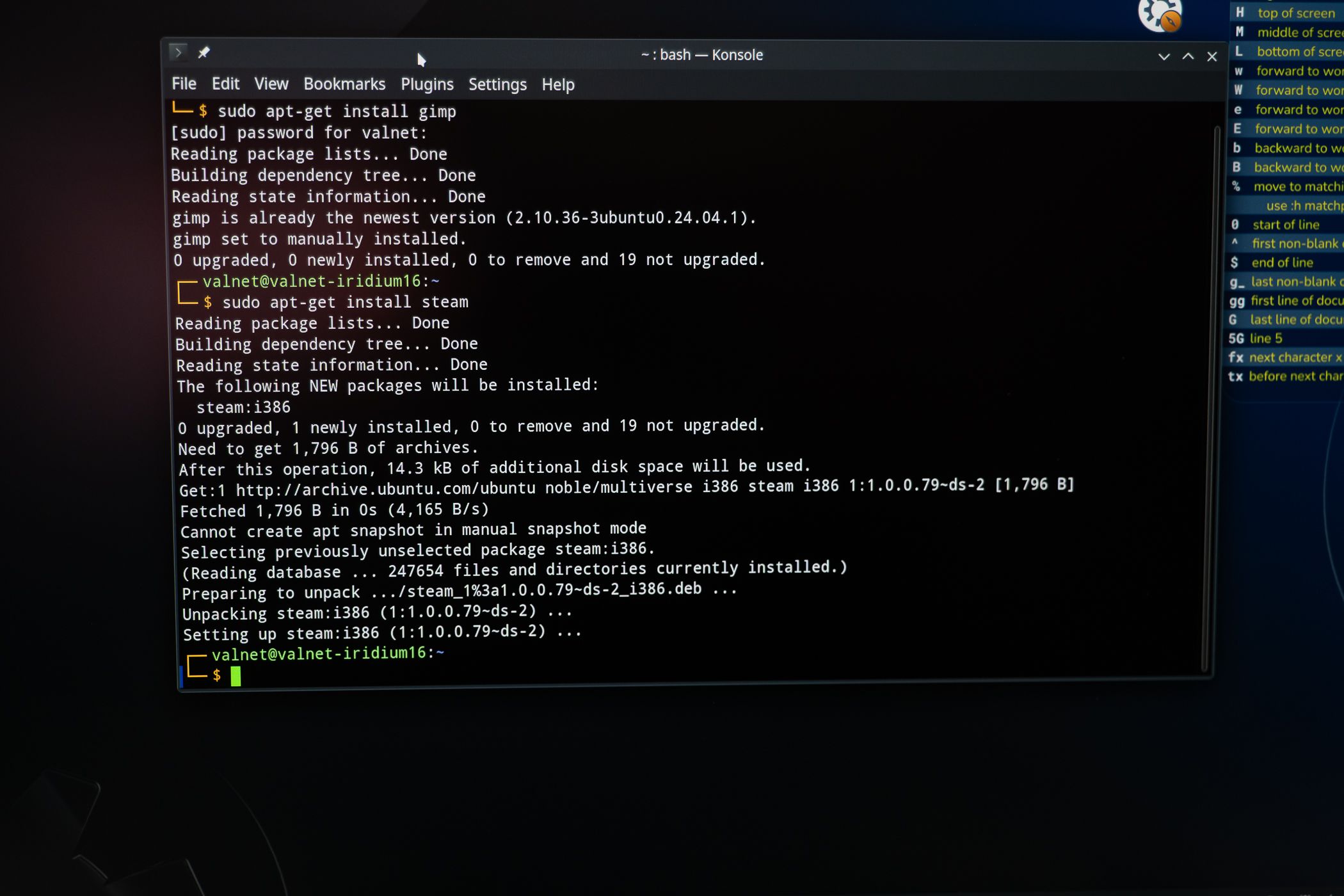I’ve been using Linux in one capacity or another for nearly twenty years, but my tastes haven’t changed – I’m a Debian and Ubuntu fanboy at heart. However, there are a few unconventional Linux distributions out there that I admire, thanks to some interesting design choices.
5.Linux From Scratch
Linux From Scratch (or LFS for short) is the furthest from a traditional Linux distribution that you can imagine. Unlike other Linux distros, LFS doesn’t come with precompiled binaries or ready-made software packages. Instead, it provides step-by-step instructions to help you compile and configure all of the components of your Linux system manually, starting with the Linux kernel itself.
This gives you full control over your system—it’s up to you to decide exactly which software and system configuration that you want. LFS’ goal is to provide a deep understanding of how Linux works, but be warned: it’s not for casual users.
It can take days, if not longer, to get your system to a fully working order, assuming no problems pop up along the way—which is why we don’t have screenshots of our own. That said, you should give Linux from Scratch a go at least once if you want to learn more about how each of your Linux system components fit together.
4.Bedrock Linux
For instance, let’s say you love using apt for managing your packages on Debian and Ubuntu, but you’re keen to run software that relies heavily on CentOS-only packages, while running the Arch bleeding-edge Linux kernel. Bedrock makes these typically incompatible options possible and, while there can be some friction, it’s a lot simpler than building your own using LFS.

3.GoboLinux
GoboLinux throws the traditional Linux file structure out into the garbage. There’s no usr or bin to worry about—instead, the whole structure is simplified, with root directories for Programs, Users, System, Data, and Mount.
The simplified structure is almost Windows-esque, giving each app its own folder under Programs, where all of the app binaries and configuration files can be found. By making each app self-contained, the complexity of your system is significantly reduced compared to a standard Linux system.
2.NixOS
NixOS is a Linux distribution that uses a rather unique approach to system configuration. Instead of manually changing files for each setting, NixOS uses one configuration file to manage everything on the system, including installed software and services. This declarative setup means you define how you want your NixOS system to look, while also making it easy to replicate it across multiple machines or servers.

1.TinyCore
You can also try the 248MB CorePlus installation file, which is suited for new users, as it includes all the necessary packages for setting up a network connection or using custom keyboard layouts, for instance. There’s nothing stopping you using TinyCore with a lot more packages or apps, but it’s up to you to install them.
That said, TinyCore explicitly recommends loading itself into RAM, rather than installing it like a traditional OS. This makes the whole system super quick, making it ideal for older hardware.
These six unusual distributions show just how flexible Linux can be. Bedrock is arguably my favorite, with its Frankenstein-like approach allowing you to mix and match the parts from other Linux distros that you like together. However, I wouldn’t recommend LFS for a new Linux beginner, and I don’t plan on running it as my daily driver OS, either.
Are these flavors of Linux the easiest to learn? Almost certainly not. What they do show, however, is that there’s a version of Linux for everyone. If you’re not interested in a Windows substitute and you’ve got a certain way of working in mind, one of these options might just do the job. If not, you could always pick up Arch instead for the more traditional, hard-to-master Linux experience.