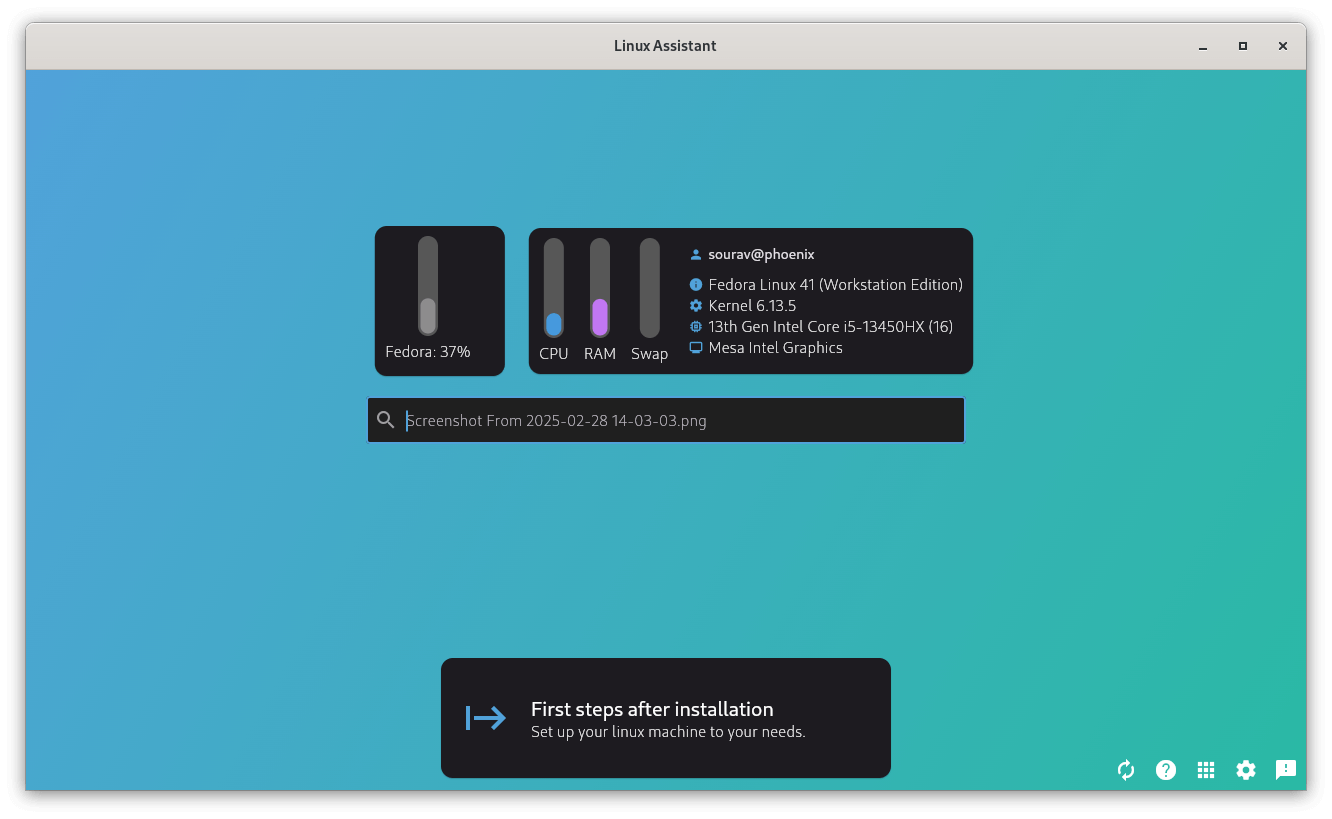Taking care of your Linux installation is key to keeping your system stable, secure, and reliable. Usually, the most common tasks include regularly updating packages, cleaning up old/obsolete packages, optimizing the various settings to prevent slowdowns, and keeping track of installed software to minimize bloat.
If you combine that with some helpful productivity tips, then you get a computer that’s tailored for your needs while also boosting your efficiency and making your Linux experience more enjoyable.
With this First Look, we will be taking a look at a helper app that aims to assist Linux users with its array of tools.
Linux-Assistant: Overview ⭐
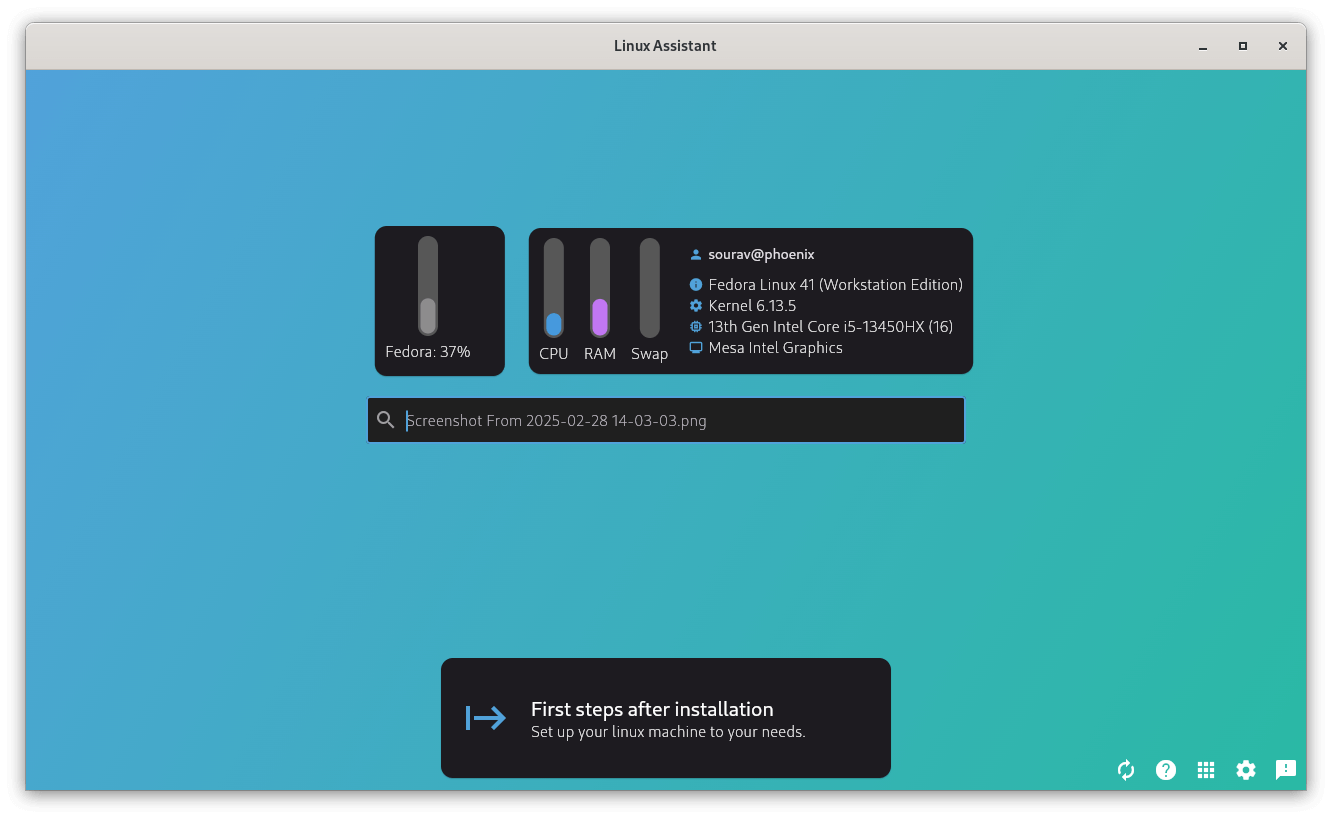
Built using Flutter, Linux-Assistant is a helper app created by Jean-Frédéric Vogelbacher, the creator of Linux Guides YouTube channel. The tool boasts support for a wide range of Linux distributions and desktop environments (DE). Some notable ones include Debian, Linux Mint, Ubuntu, Fedora, Arch Linux, GNOME, KDE Plasma, Cinnamon, and Xfce.
As a tool built around its powerful search functionality, Linux-Assistant has many useful features:
- Folder & Bookmark Search
- Supports Automated Actions
- Can Carry Out Full System Upgrade
Initial Impressions 👨💻
Over a week, I tested Linux-Assistant on my daily driver Fedora 41 laptop by installing the 0.5.6 release using the official RPM package.
When I launched Linux-Assistant for the first time, it showed me a quick rundown of what it could do for me, highlighting its search capabilities.
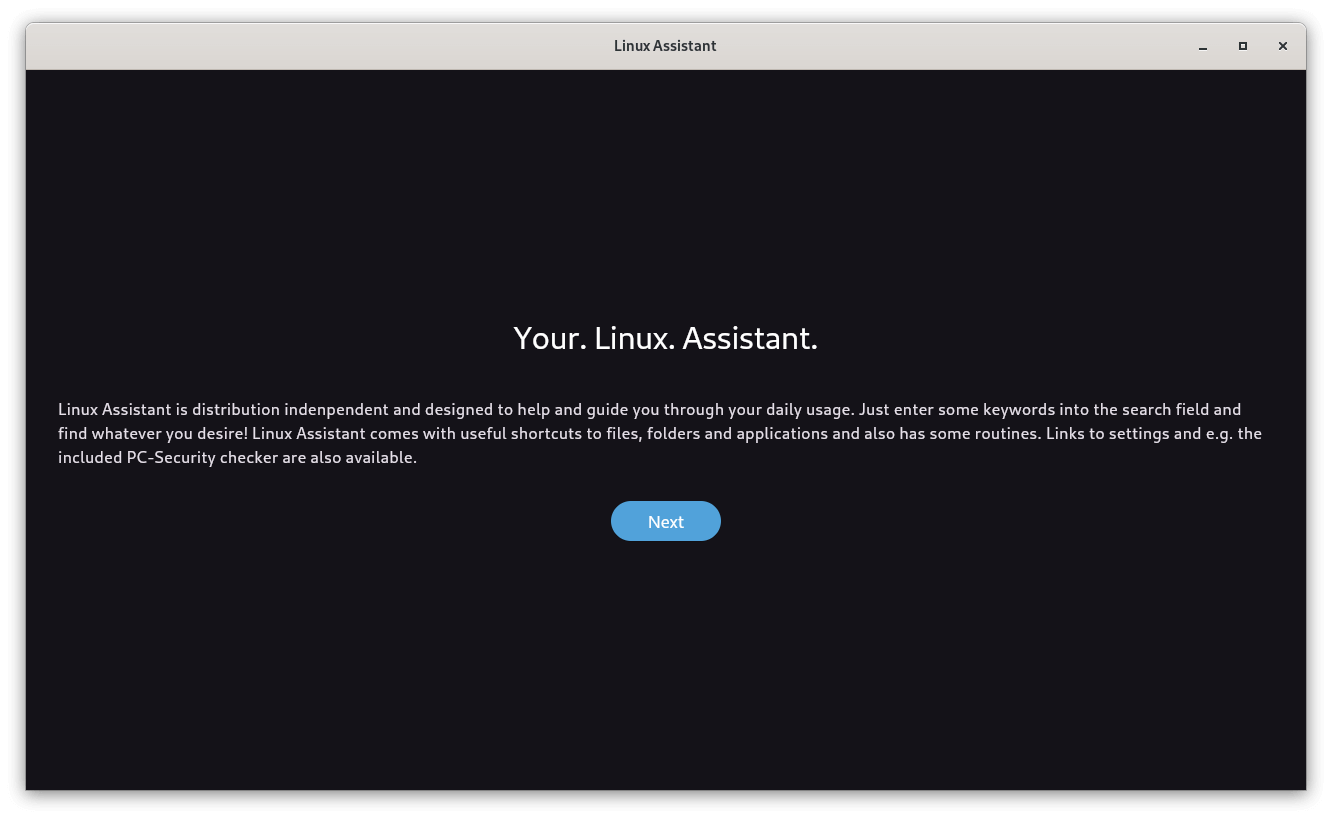
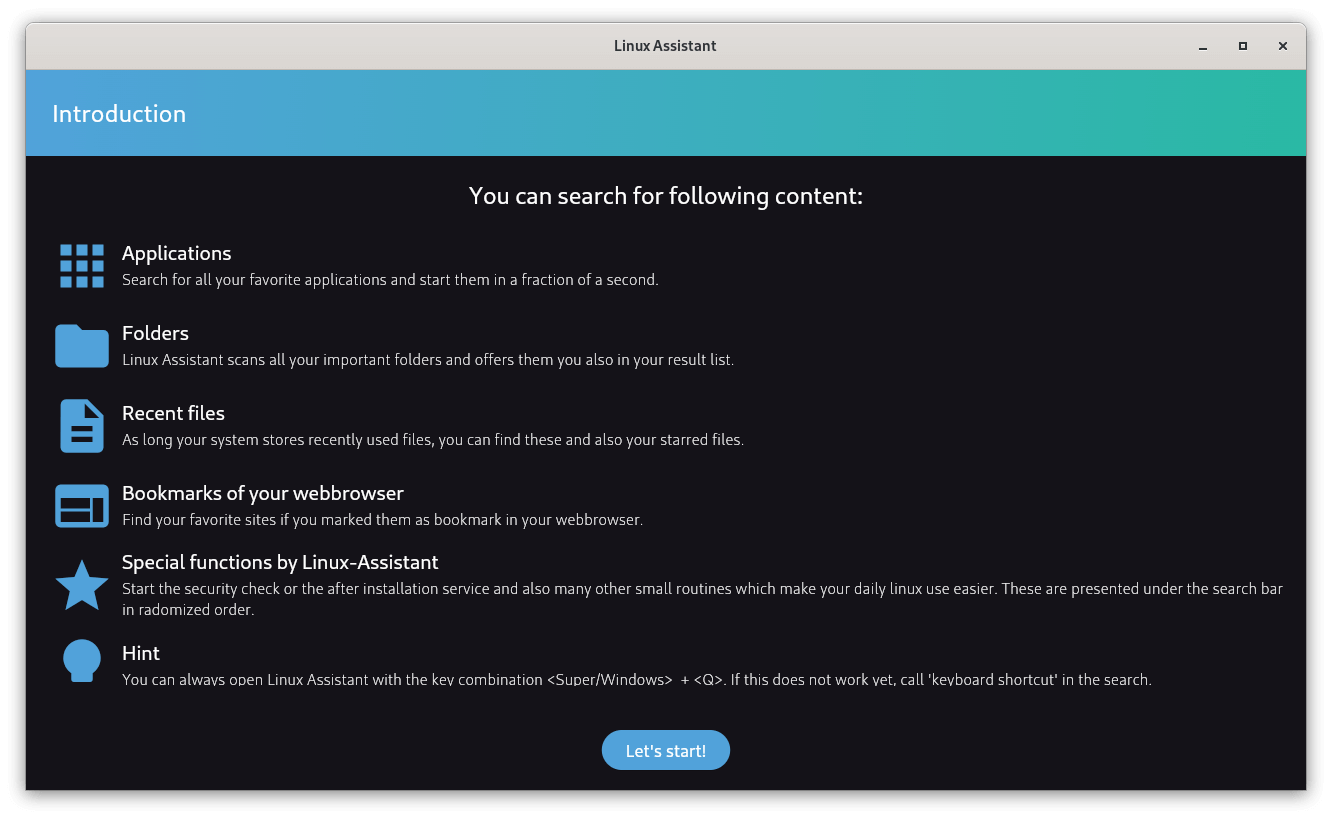
Linux-Assistant’s onboarding flow.
Using the search bar, it is possible to search for and install packages thanks to Linux-Assistant’s integration with Flatpak, Snap, and the distro’s package manager, though this compatibility depends on the distro-DE setup in use.
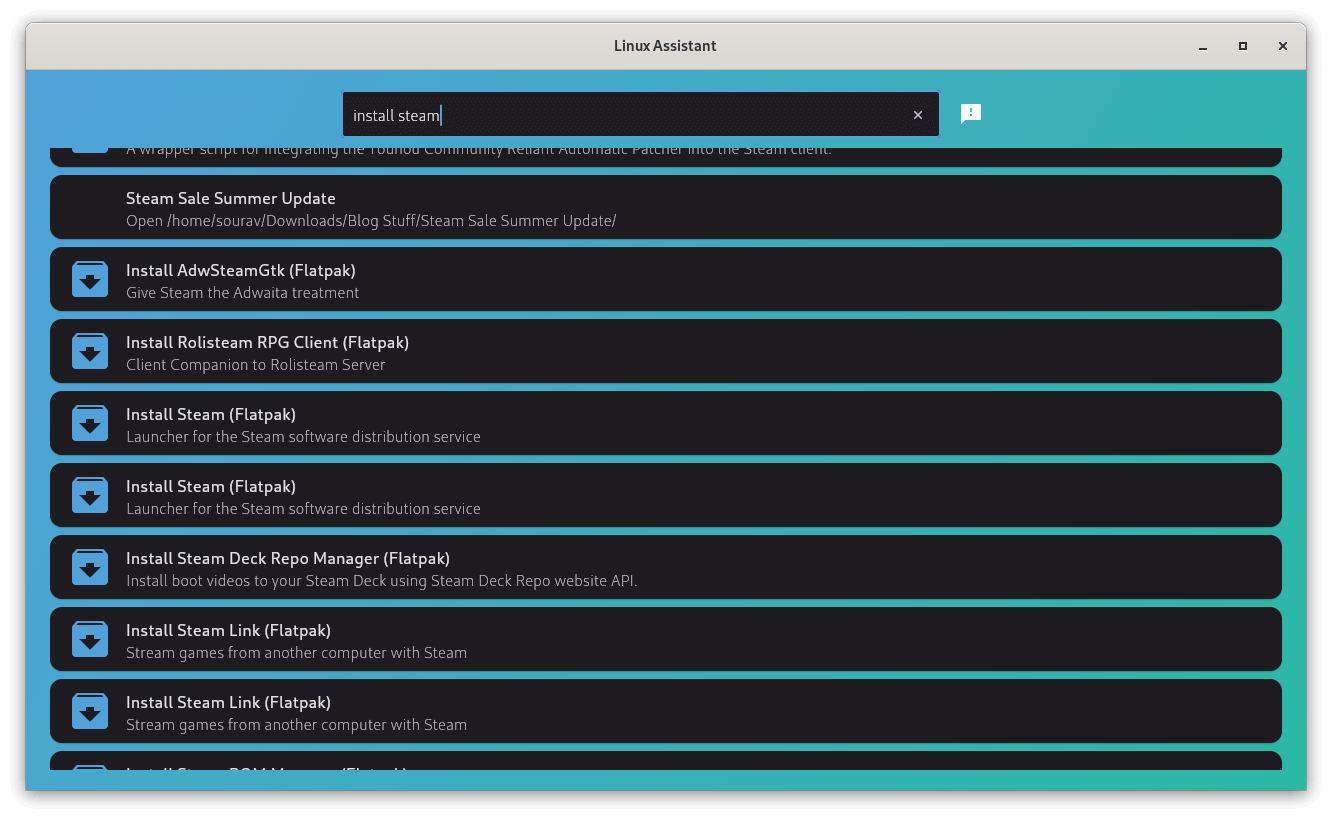
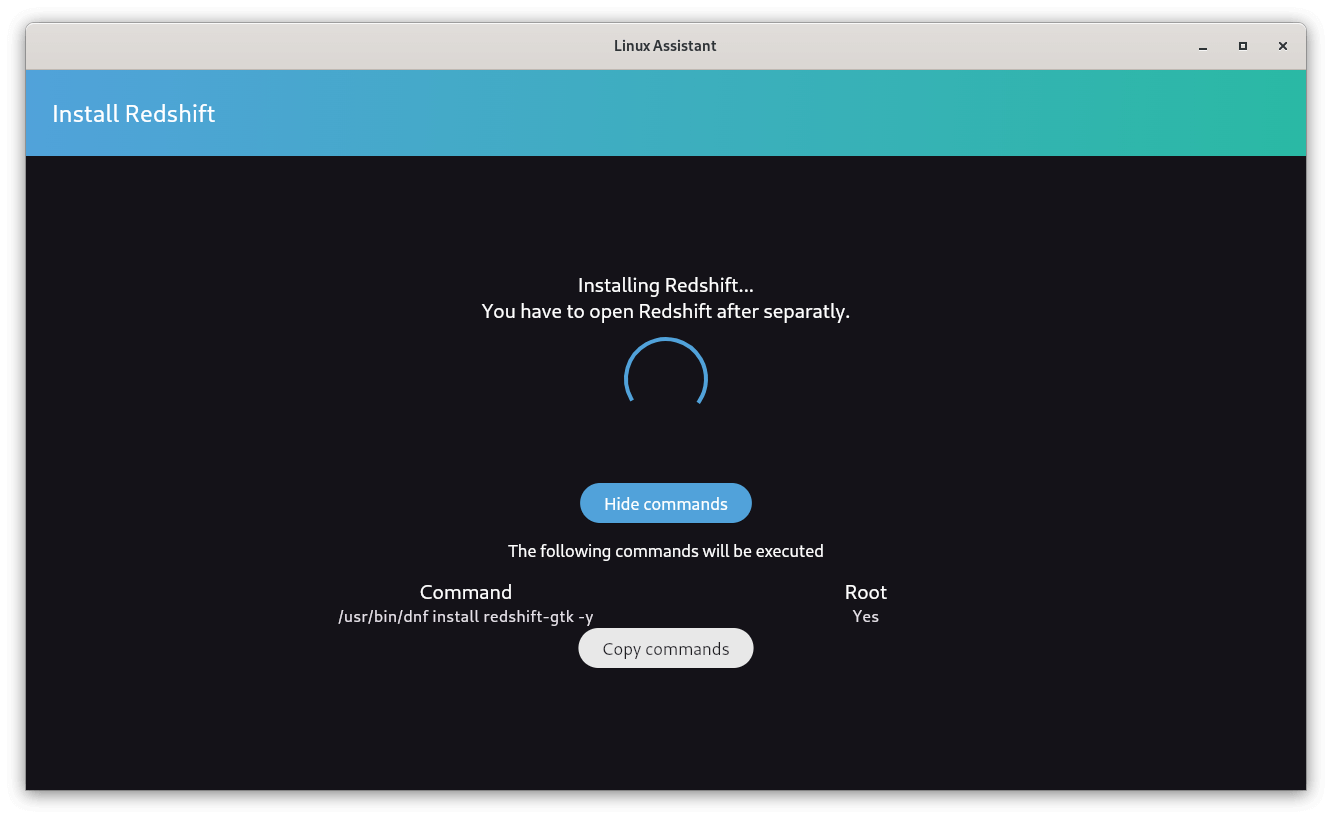
Linux-Assistant install package feature.
I tried installing Redshift from it, and it got installed, but the application refused to launch. I couldn’t figure out what went wrong, so I uninstalled it.
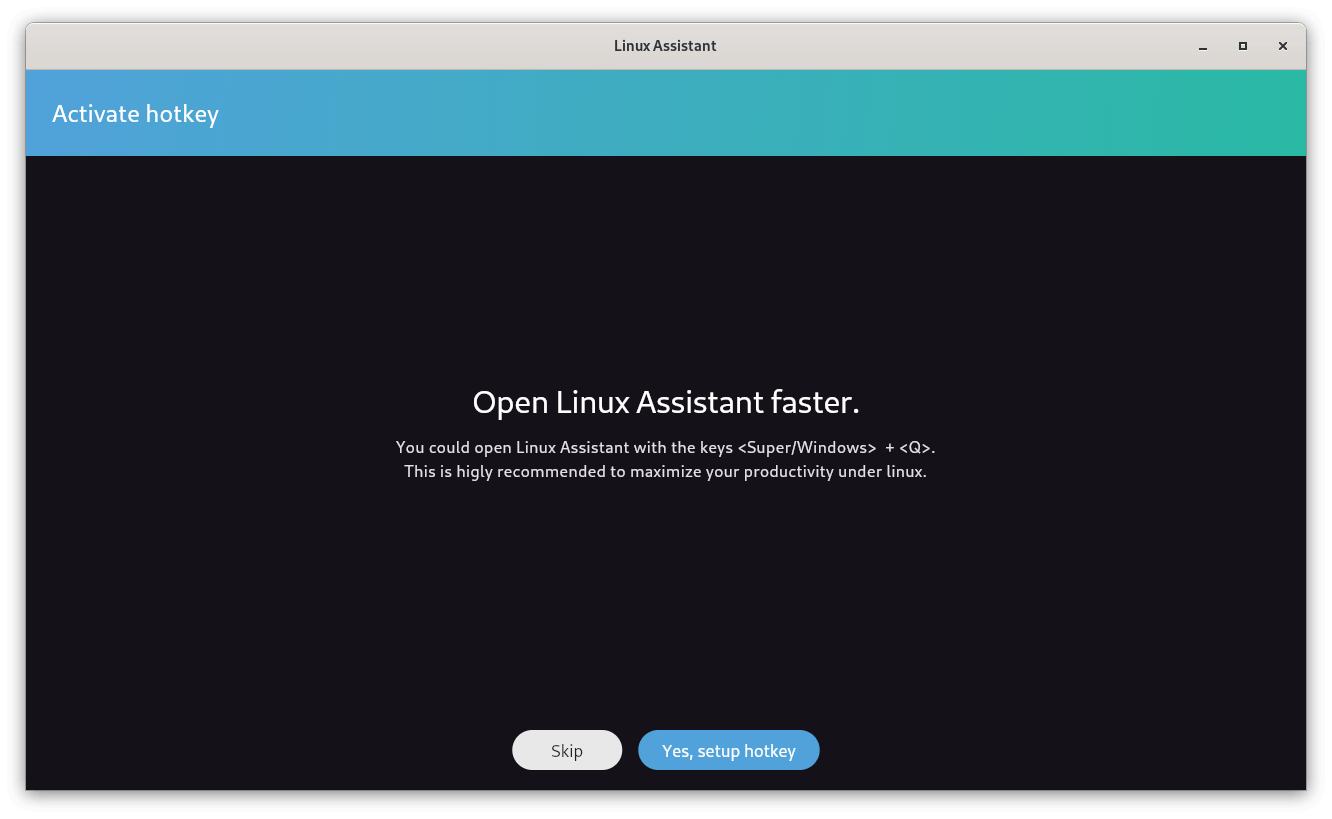
Furthermore, I tried setting up the Super + Q hotkey for quickly launching Linux-Assistant, but it didn’t work.
I then moved on to search for my bookmarks. I searched the term “Muck“, and the app correctly showed me the saved bookmark for my Muck Rack profile from Firefox.
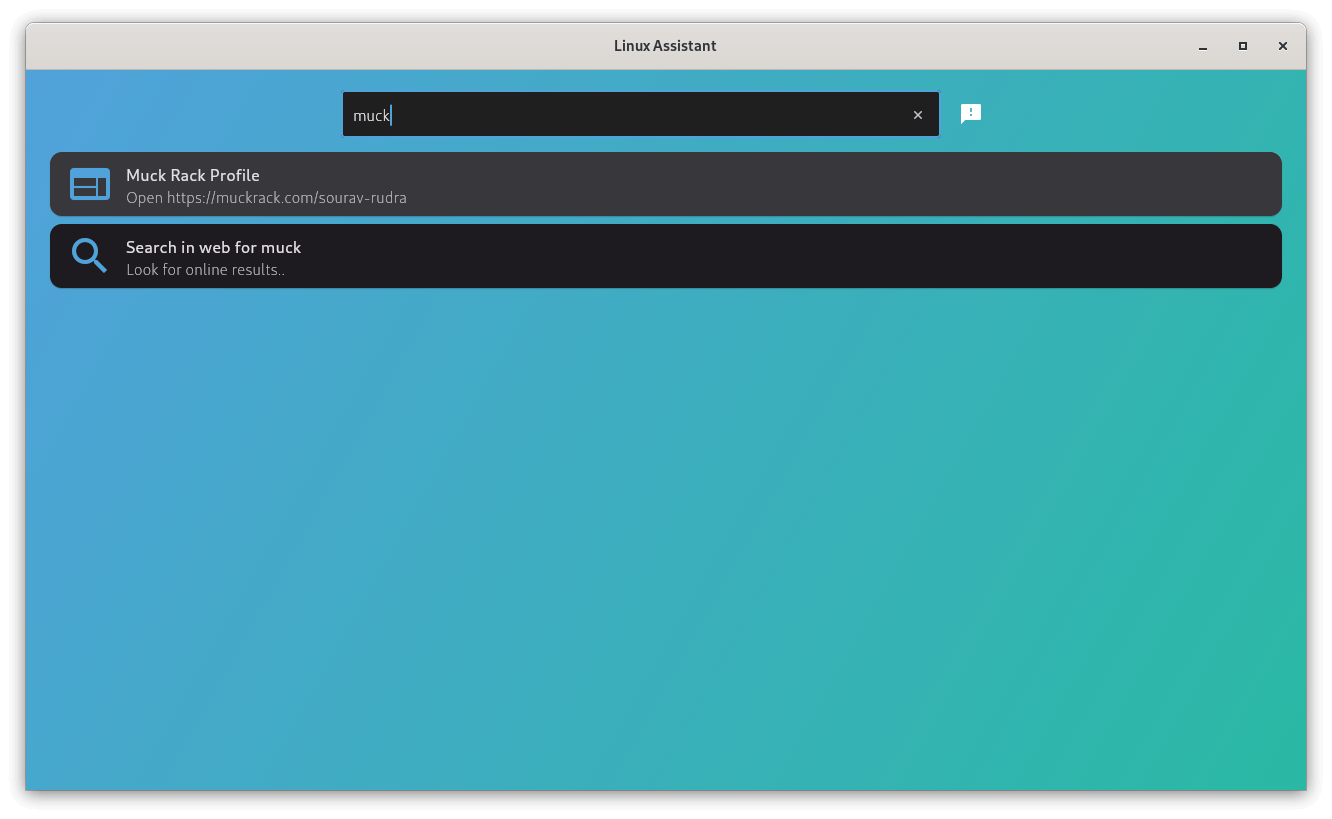
When I performed a web search within the app, a new window opened in my default browser, automatically executing a DuckDuckGo search. I really liked this behavior, as I didn’t have to manually open a browser for web searches.
Though, when using the search bar for searching for things, it randomly crashes the whole app; this continued after a full system reboot.
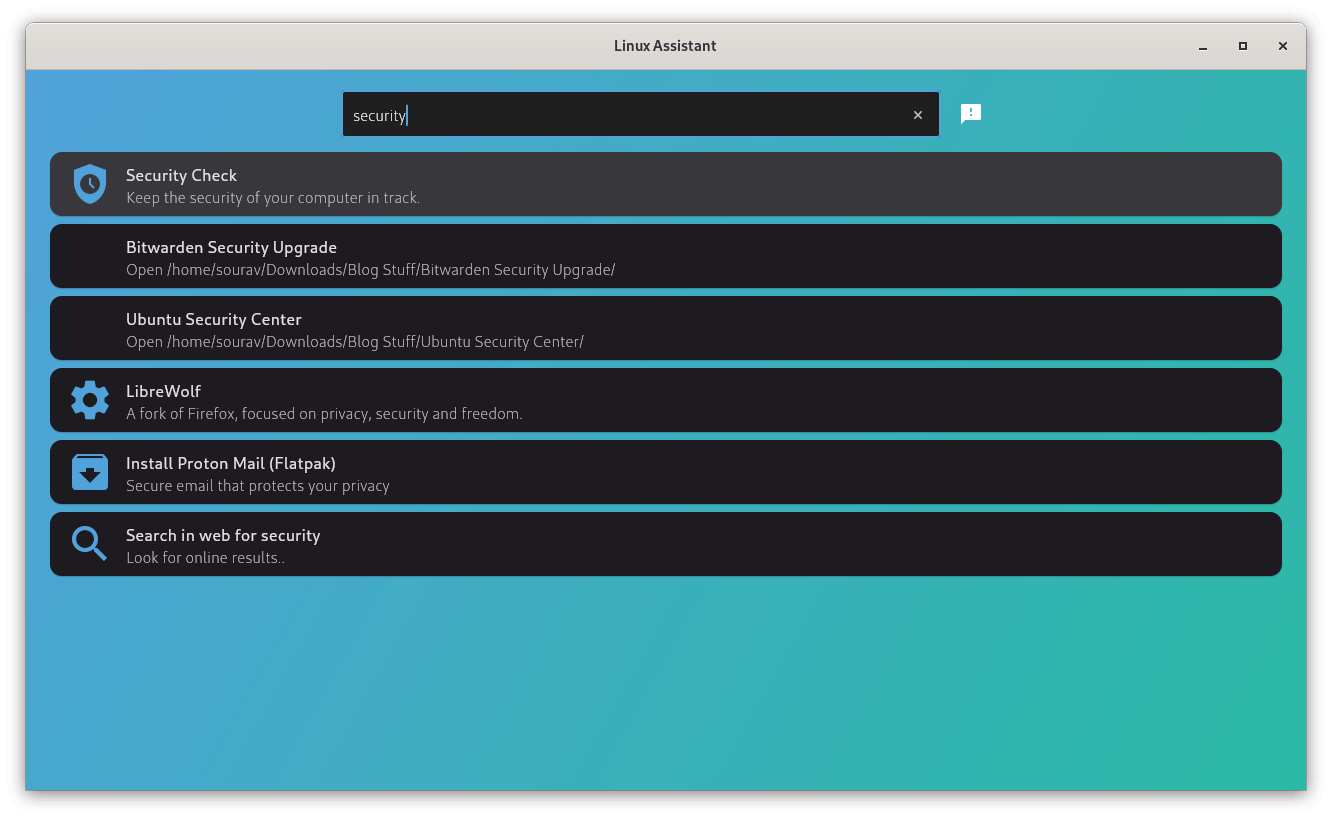
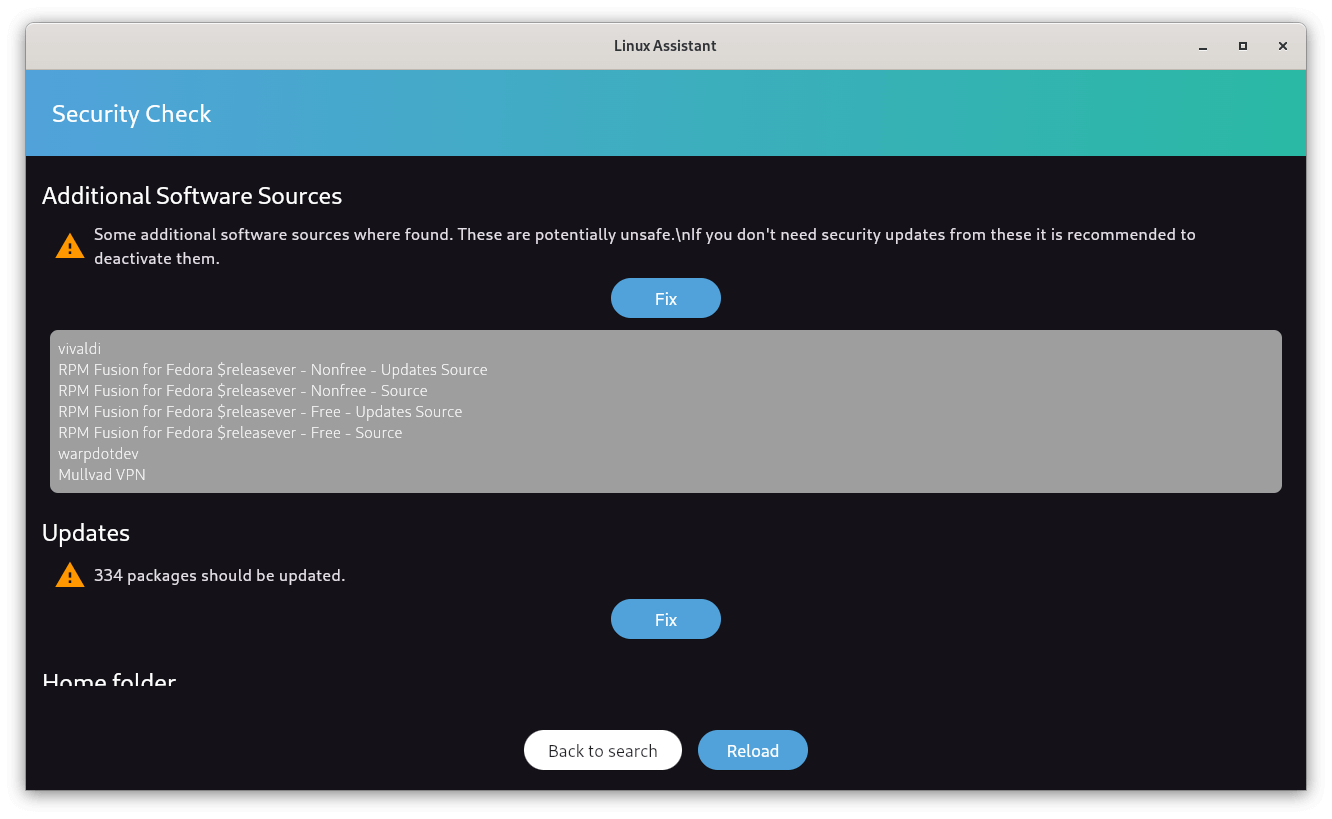
Linux-Assistant Security Check feature.
Searching for the term “security” allowed me to run a Security Check on my system. When I ran it, it showed me that some additional software sources were found and that these could be potentially unsafe.
I checked those out, and it was fine, as I use those sources for installing/updating a few applications on my Fedora installation. It also prompted me that 334 packages needed updates and that both the Home folder rights and network security were up to mark.
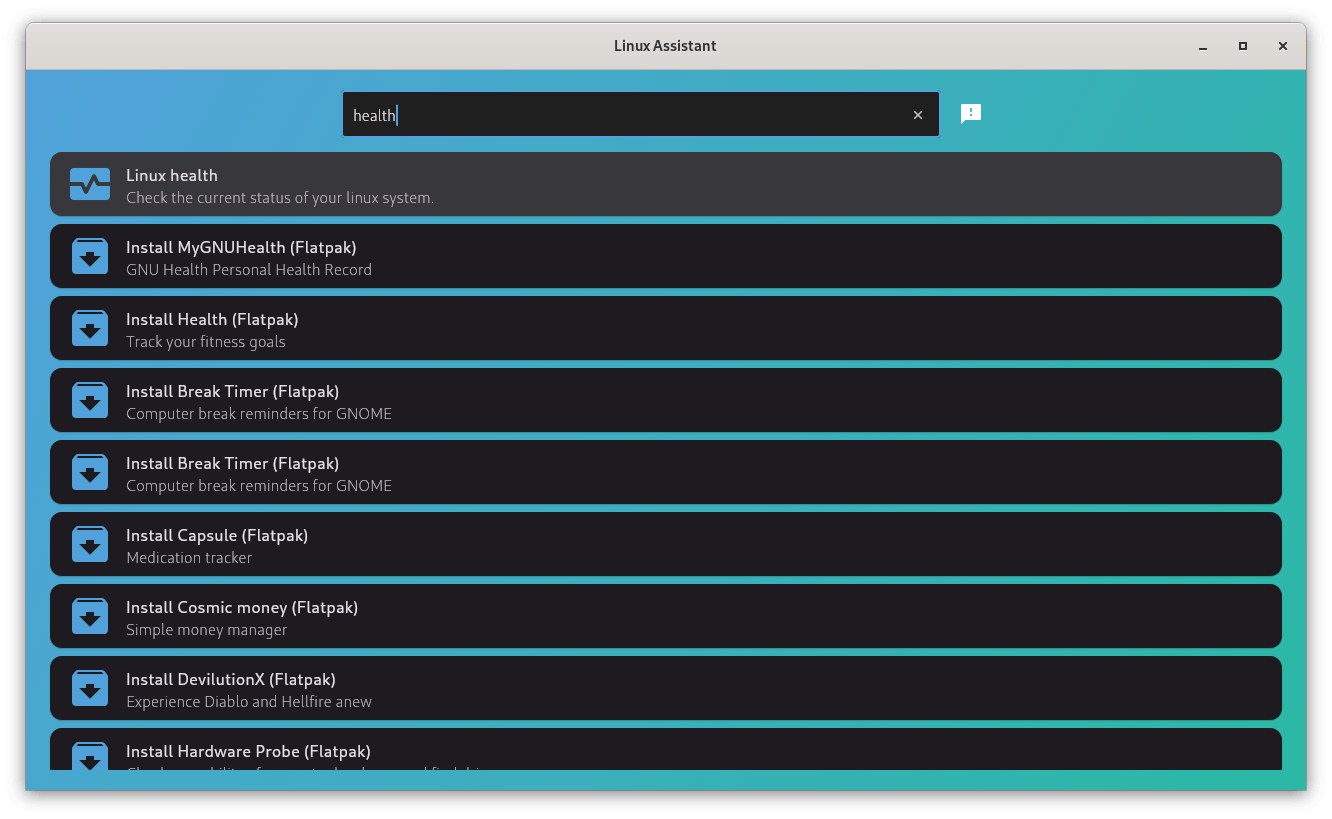
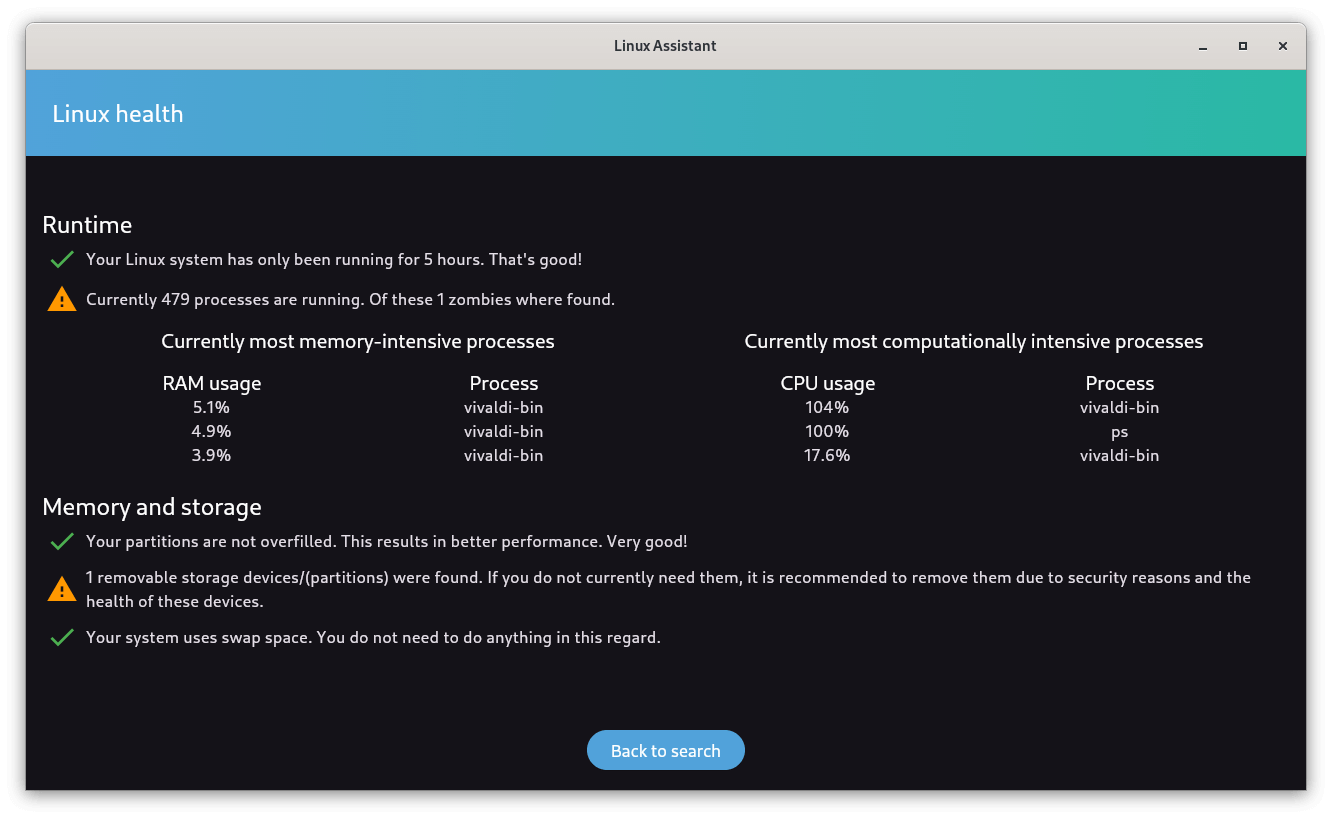
Linux-Assistant Linux health feature.
Similarly, I searched for “health” to check the current status of my system. Linux health showed me that my computer was running for 5 hours, a total of 479 processes were running, my memory and storage were in good health, and that Vivaldi was at a 104% CPU usage.
The last bit was a surprise for me, but I soon realized that Linux-Assistant was erroneously reporting the CPU usage for the vivaldi-bin process. I understand that Chromium-based web browsers can be resource intensive, but CPU usage spiking up to 400% doesn’t seem right.
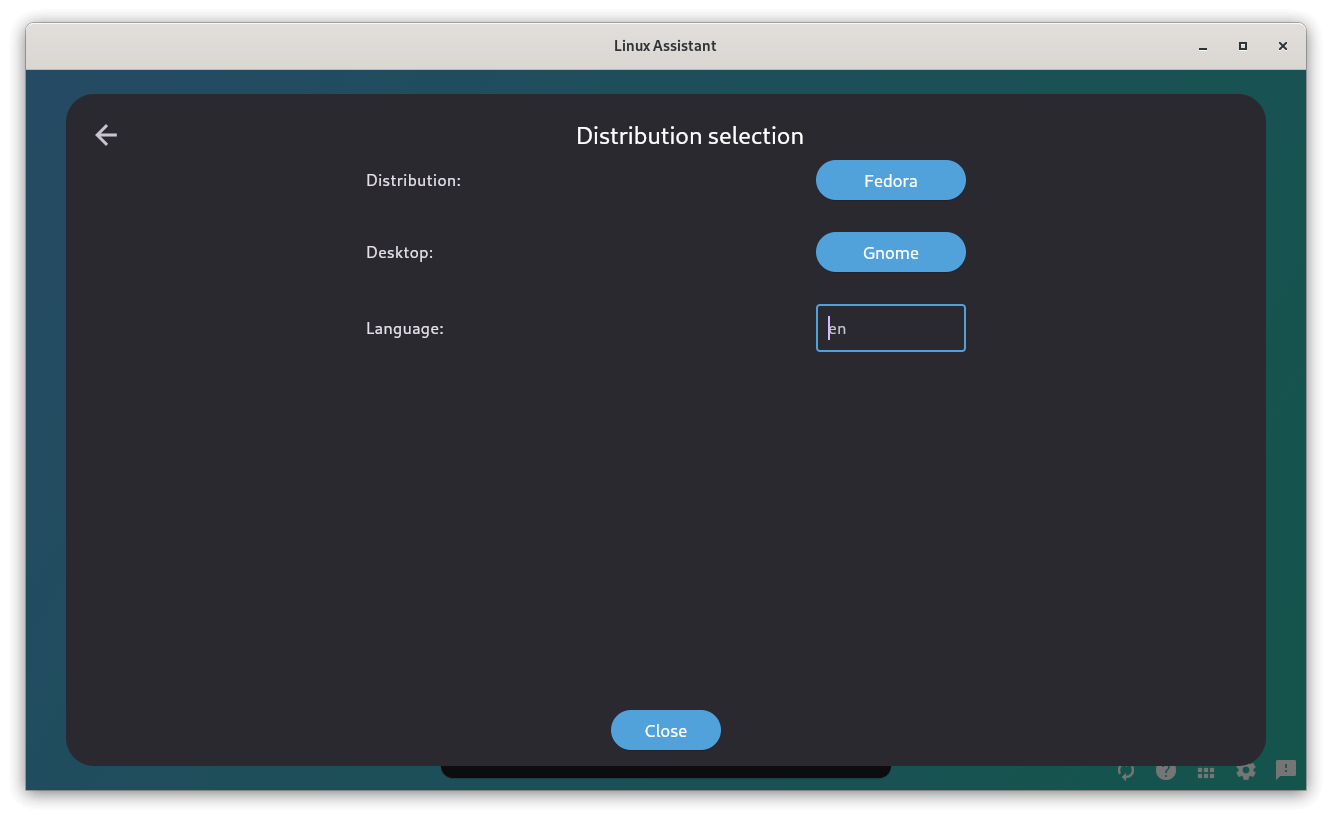
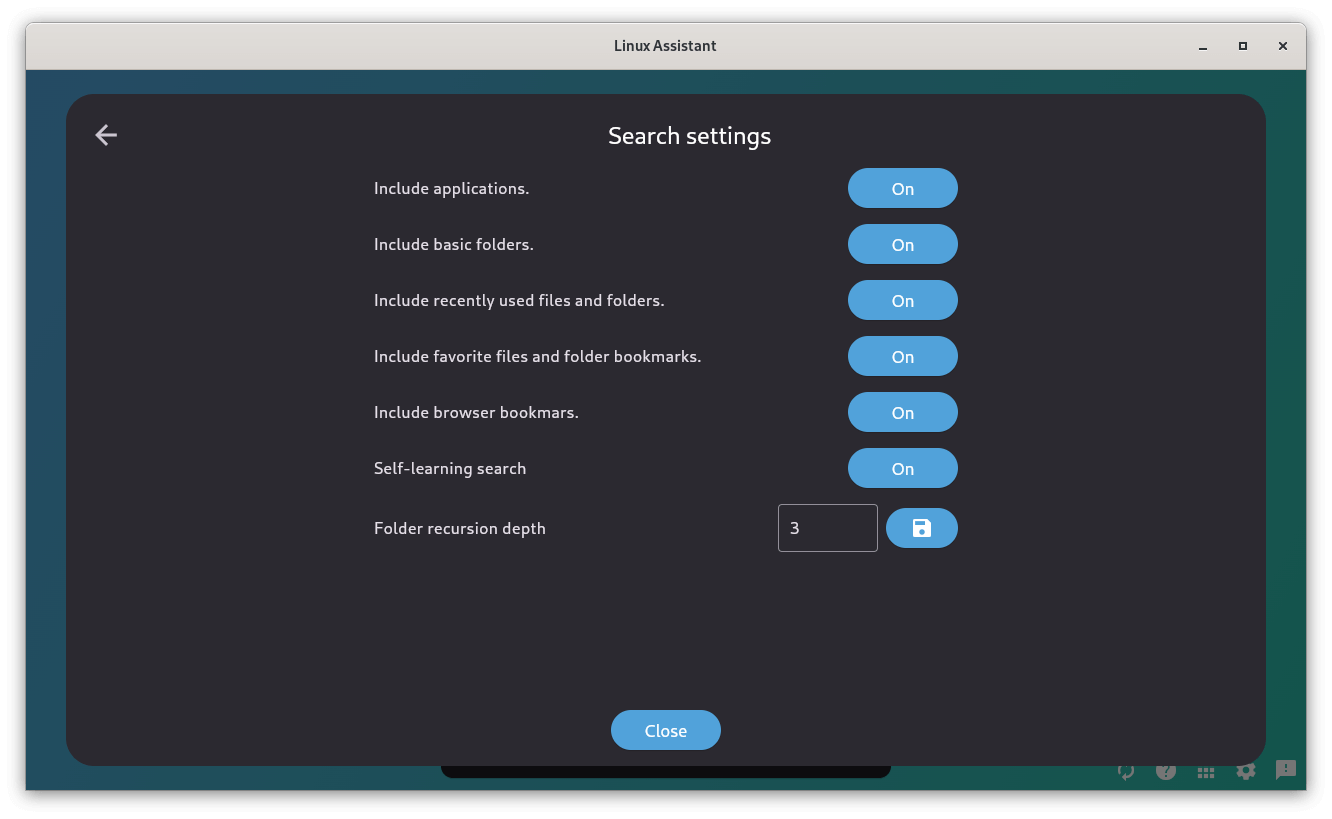
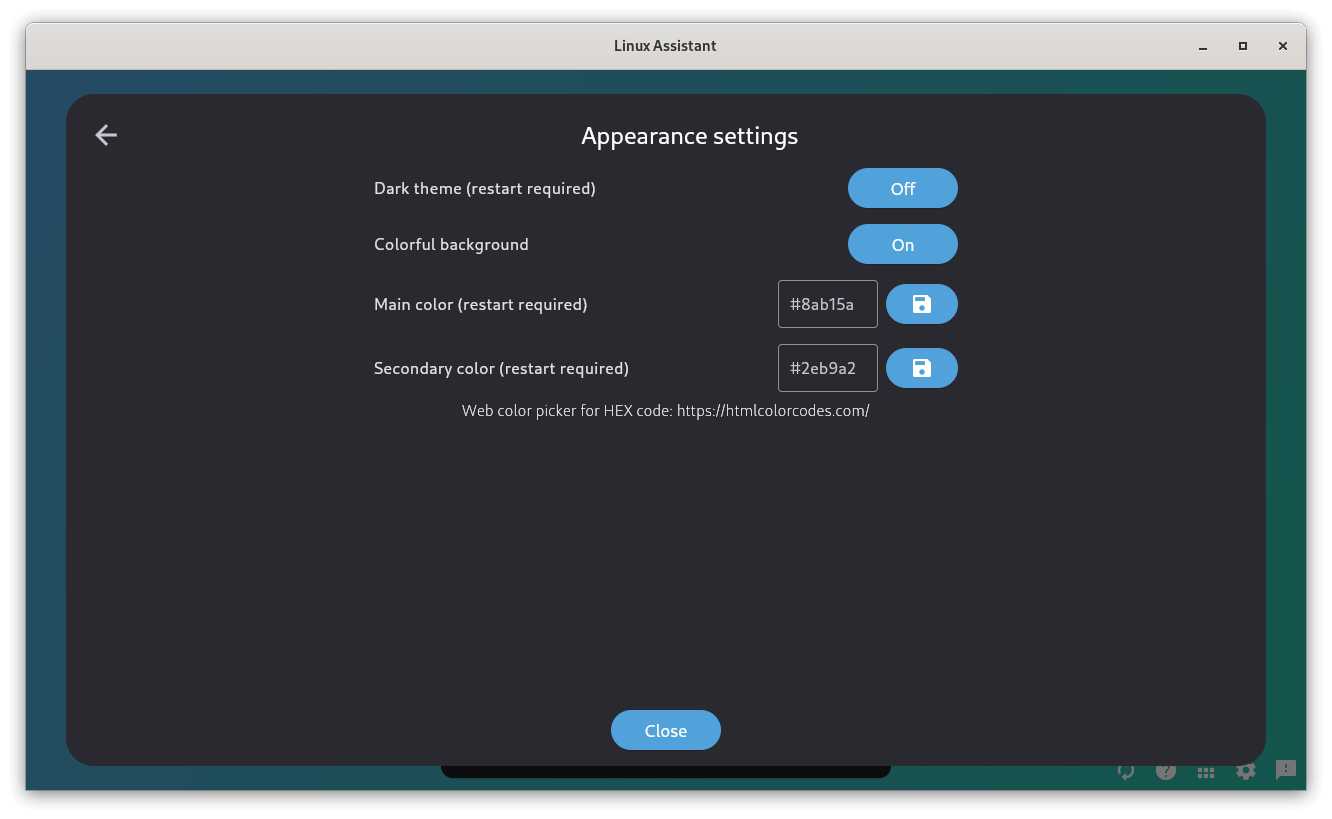
All the Linux-Assistant settings.
The settings page for Linux-Assistant has controls to change the distro, desktop environment, language, search settings, and appearance settings. I didn’t really feel the need to tweak these, but I might play around with the Main and Secondary color settings later.
In the end, managing my Fedora installation using Linux-Assistant was okay, but there is room for improvement, and seeing that it is still in the 0.x.x release series, I am sure the developers will be delivering improvements.
On the other hand, if you are running a homelab, then managing it with dedicated dashboard tools such as Homer, Heimdall, Flame, etc. will be a better fit for you.
📥 Get Linux-Assistant
 The RPM package for Linux-Assistant.
The RPM package for Linux-Assistant.
The most recent builds of Linux-Assistant can be downloaded from the official website, where there are DEB and RPM packages available for use on mainstream Linux distros. After downloading, just double-click on the package and follow the on-screen prompts.
You can also build from source by following the official installation guide.
Content retrieved from: https://news.itsfoss.com/linux-assistant/.