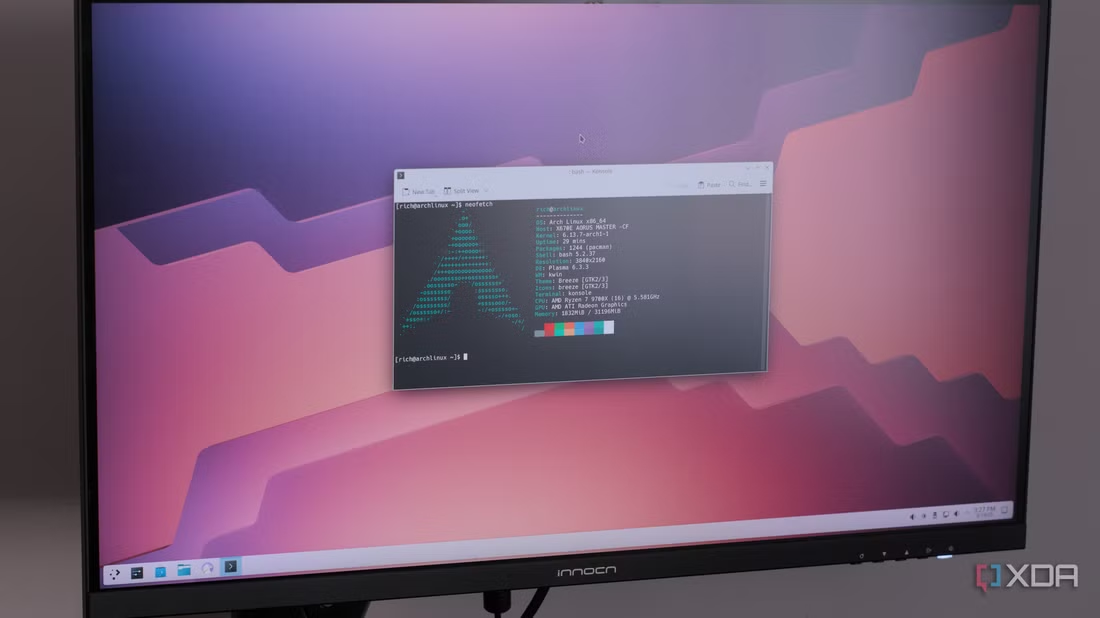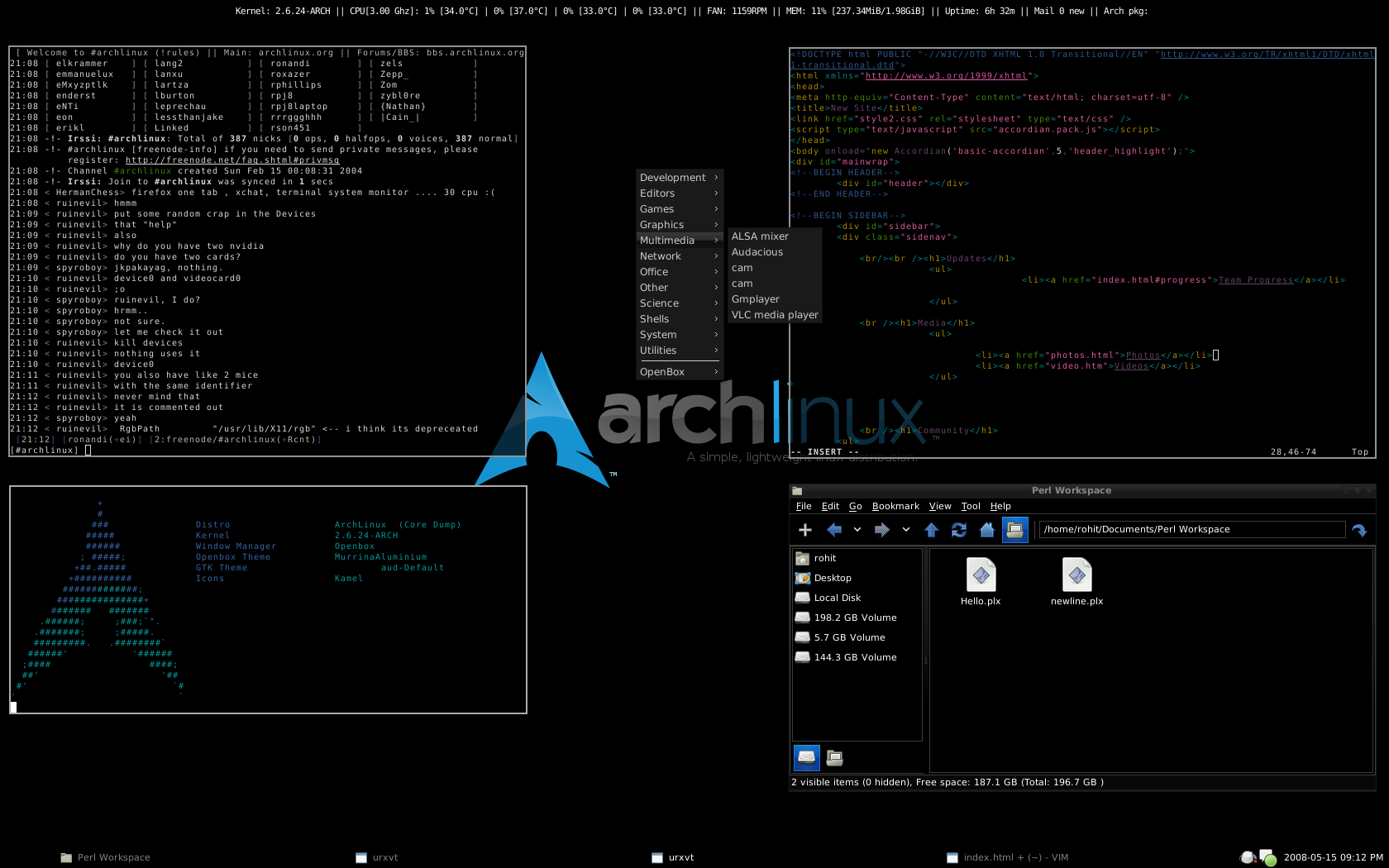How I made Arch Linux better than Windows 11: install Arch. Guide over! No, seriously, Arch Linux is an excellent Linux distro for everyone. Although there’s no “best” Linux distro, Arch is often considered the go-to option for those who wish to enjoy a more updated experience with more recent packages and kernels. It’s also great for customizations and installing everything supported by the underlying OS. This makes it easy to make Arch Linux notably better than Windows and I’ll show you how.
Free, lightweight, and easy
Arch Linux is renown for its unique release cycle in that it has none. You won’t be running a specific version of Arch Linux, but rather the OS itself. Instead, Arch Linux continuously provides small, frequent updates to its software packages. It’s why Valve selected the OS as the foundation for its Steam Deck and SteamOS platform. This also makes it better than Windows in that you won’t need to update to new major versions of the OS, instead installing package updates as they’re released. Farewell, Windows Update!
How I made Arch Linux better than Windows 11: install Arch.
Although Proton and Steam will run on most Linux distros, there’s a good chance you’ll experience better performance on Arch Linux. This is because it’s one of the lighter distros available, which can have a substantial effect on Proton and running Windows-only games through the translation layer. Elden Ring is an example of a game that runs better through Proton than it does on Windows on the Steam Deck, which is something you can easily replicate with Arch Linux (and some other distros).
Finally, Arch Linux is simply ready to roll as soon as it’s installed on your system. The process of doing so is also straightforward, even if this happens to be your first Linux distro. A great desktop environment (DE) to use with Arch Linux is KDE, which resembles that of Windows with a start menu for applications, a traditional task bar, and floating windows. Other windows managers (WM) can be configured for different effects and methods to manage displayed windows, but KDE itself is highly customizable.
The Arch installer will automatically download and configure everything required for each DE before you first boot into your freshly installed OS. Once you’re done here, let’s move onto some software and other cool stuff!
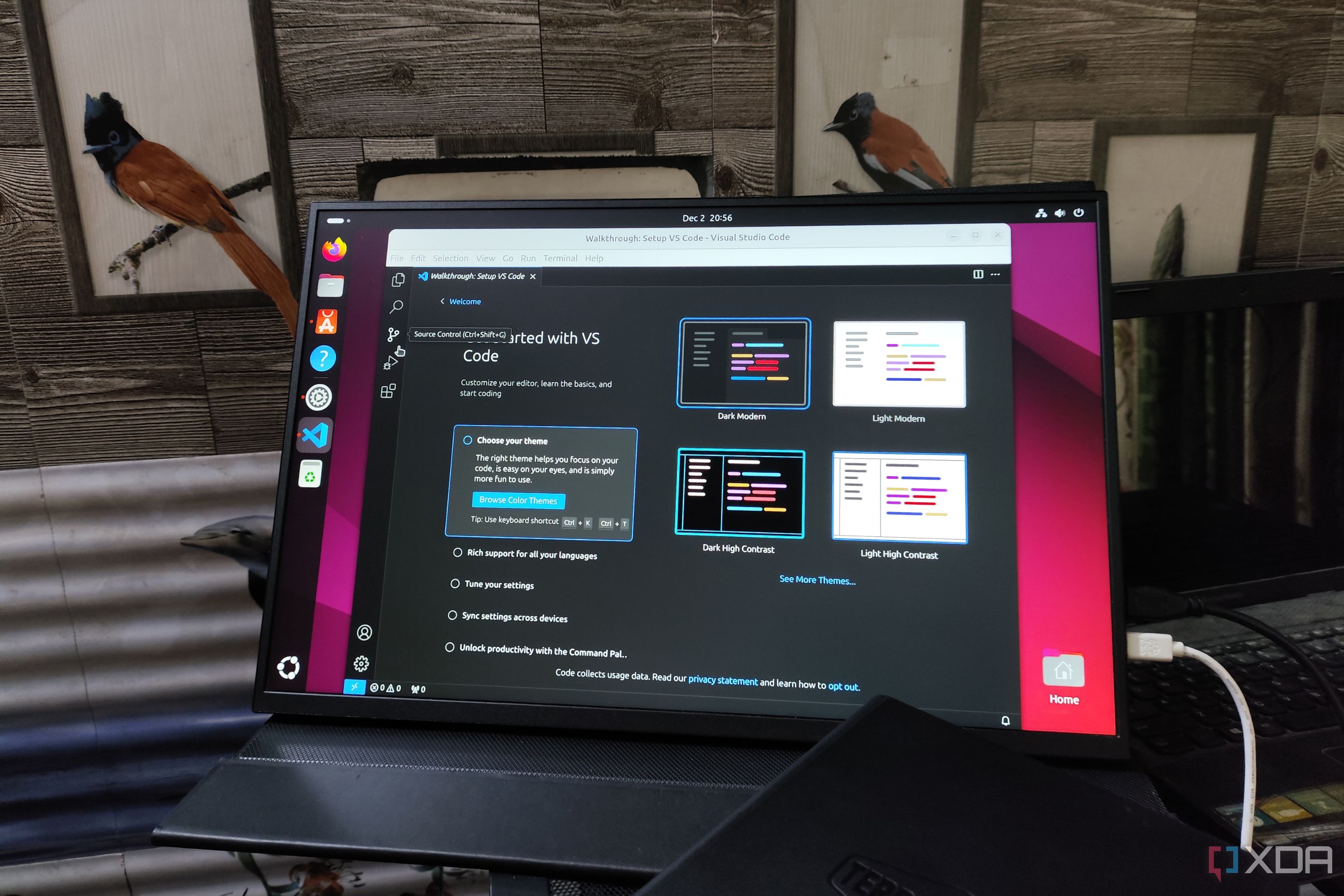
Set up the OS with everything you need
Office, multimedia, and then some

Now that we’ve installed Arch Linux with KDE Plasma, it’s time to set up the OS with various apps and tools that you’d frequently find on Windows. We’ve recommended productivity apps for Linux, but a few you should install include Obsidian, GIMP (Photoshop replacement), LibreOffice (Microsoft Office replacement), Krita (Paint replacement), and Kdenlive (Premiere Pro replacement). Firefox, Telegram, Slack, Discord, Thunderbird, Chromium (Chrome), Opera, and other apps can all be installed.
Using DKE as a base, it’s possible to customize the Arch Linux installation with a few different tools, which can make it look (and work) superior to Windows. There are various KDE themes available with one-click installation on Arch Linux, which can completely transform the OS with different styles, effects, and more. If there’s a problem you need to solve with software, there’s a strong chance a free and open-source solution is available.
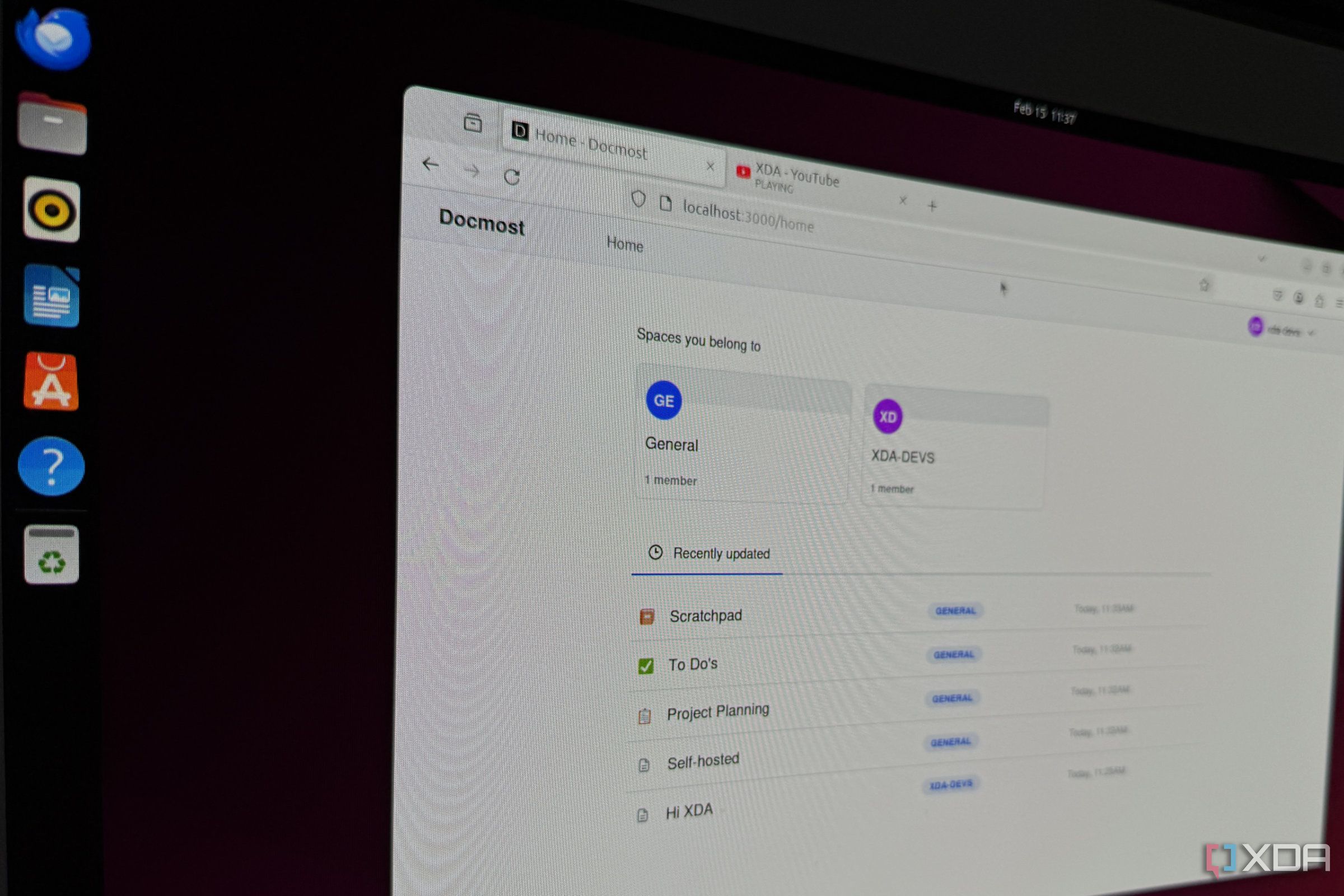
Not having Windows installed is great for those with privacy concerns and who wish to self-host as much at home as possible. The installation of Arch Linux doesn’t ask you permission to run targeted advertisements, OneDrive won’t continuously bug you about using it to store data, and things won’t feel as bloated with a fresh install. Throw in some open-source alternatives to popular Windows software and you’ve got a great-looking OS with everything you need to make the switch.
Install Steam for great PC gaming experiences
Proton is your new best friend

Steam is the most popular storefront for PC gaming for a reason. It’s incredibly convenient. Sure, we don’t technically “own” games anymore, but enjoy a license to access a copy, but there’s no question that Steam allows anyone to play and enjoy their favorite games anywhere. This includes Linux. Steam can be installed as you would on Windows, downloading an official executable installer from Valve or using one of the many repositories, Arch Linux included.
Once installed, the app will open as usual, requiring your account credentials. It acts just like the same version you’d install on Microsoft’s OS, aside from many games being omitted due to lack of native support. That’s where Proton comes into play. Arch Linux is used on the Steam Deck and acts as a translation layer to convert all the various calls from the game into ones Linux can work with. This allows almost any game to be played on Linux with varying degrees of success.
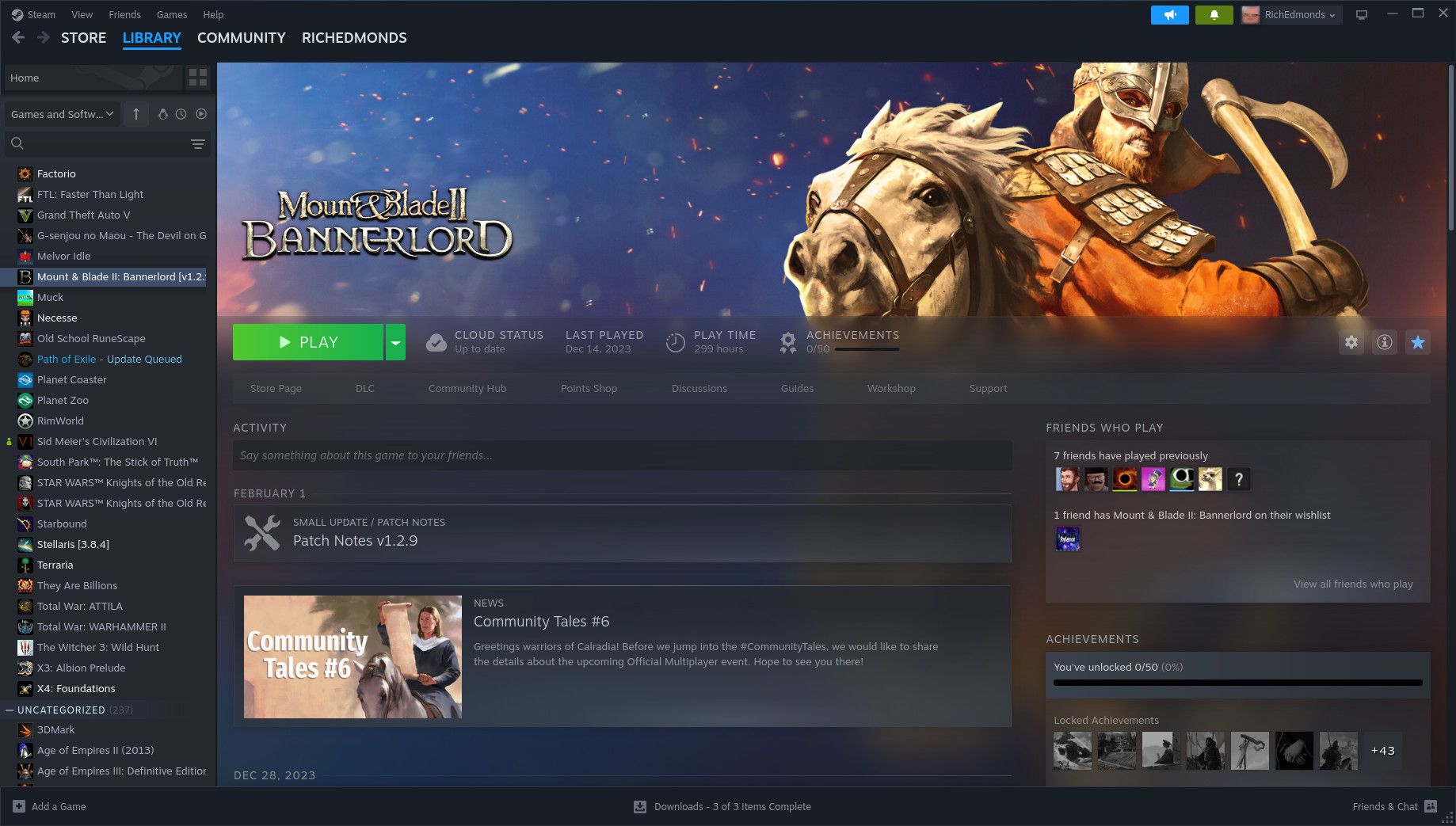
ProtonDB is a website maintained by the community that tracks the viability of listed games on Steam for running on SteamOS, Steam Deck, and all Linux distros. With Proton installed, you can click “Play” on many more titles without official Linux support. As alluded to already, Arch Linux is lightweight and has all the underlying benefits that can result in better performance in games than what you’d enjoy with Windows. Things are only set to improve as Valve continues to refine Proton.
Switching from Windows has never been easier
Even if you find the thought of switching from Windows to Linux utterly daunting, the UI of most distros has been refined to the point where they look better than commercial operating systems. Arch Linux is an easy OS to start using (so long as you don’t mind using the CLI more than other distros) and once you’ve made all the necessary changes to make it yours, you’ll forget Microsoft’s OS even exists.
Content retrieved from: https://www.xda-developers.com/how-i-made-arch-linux-better-than-windows/.