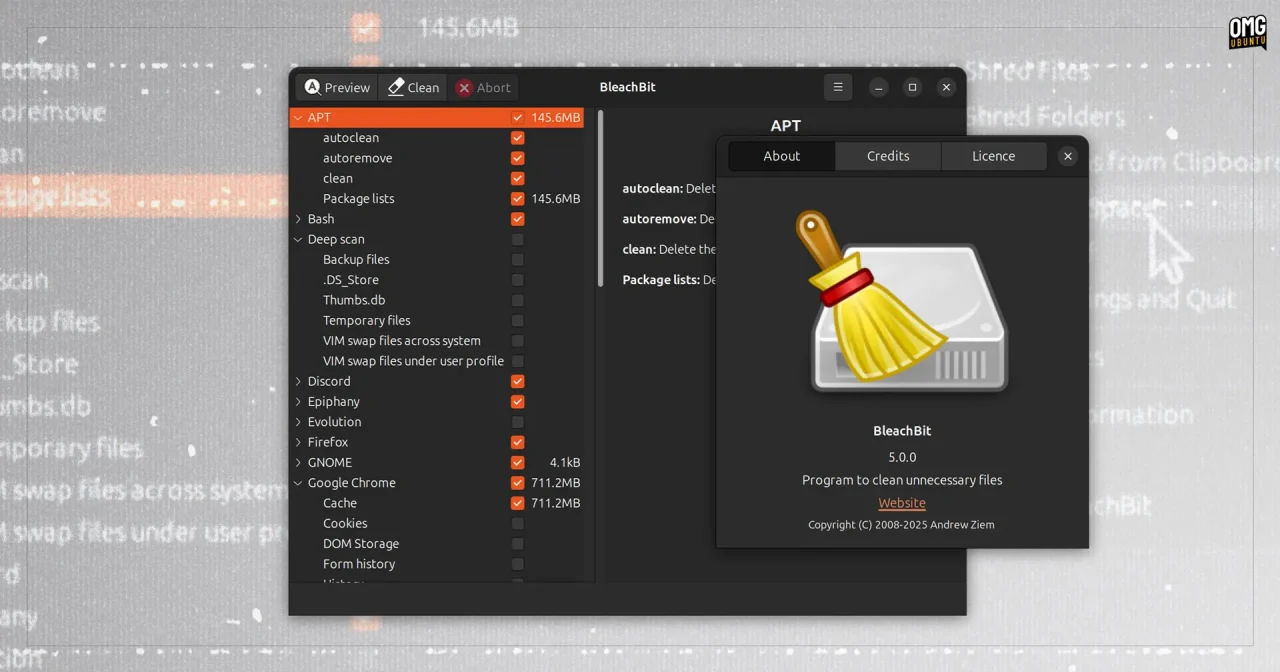For the benefit of those with dusty memories, BleachBit is a free, open source system cleaner for Windows and Linux, written in Python and GTK 3.
Similar to other apps of its type, BleachBit helps free up disk space by cleaning out caches, cookies, and other transient cruft. It can also delete files securely, wipe unallocated disk space, and squeeze Firefox and Chrome’s SQLite databases to improve performance.
BleachBit 5.0, released this week, expands its reach to more places.
BleachBit 5.0: What’s New?
If you’ve been testing the BleachBit beta releases that haven in testing since November 2023 and now (May 2025), you will be familiar with all of the changes that follow – none are new in the stable release specifically.
If you prefer to stick to stable releases, all of what follows is new.
On Linux systems, BleachBit 5.0 shows an indicator icon in the panel so you can tell when it’s open/running without relying on a dock or taskbar presence.
BleachBit 5.0 adds supports for cleaning:
- Discord (including beta and snap builds)
- Microsoft Edge (non-beta builds)
- Librewolf
- Geary
- Bash (temporary files)
- Broken
.desktopfiles - Improved cleaning of rotated logs
More general changes, which benefit those on Windows and Linux, include:
- Display language option added to Preferences
- Close app using new ctrl + q / w keyboard shortcuts
- Update notifications are less intrusive
--debugcommand line switch now works again- Loading personal cleaners in portable mode works again
- On multi-user systems, app ignores other users’ running processes
- Prevent invalid entries in the custom and whitelist tabs
On the Windows side, several critical DLL-related security vulnerabilities have been patched, MMC snap-ins are now protected, in-app SSL error resolved and Windows 10 theme updated. Notably, this versions drops support for Windows XP or Windows 7.
For more details on the changes see the official change set, or review all commits between v4.6.2 and 5.0.0 on GitHub.
Download BleachBit 5.0
BleachBit 5.0 is available for download from the BleachBit website for Windows (installer and portable) and for Linux (provided as a 64-bit DEB for Ubuntu and Linux Mint, supports Ubuntu 20.04 LTS and above).
If you don’t need the latest features, you can install an older version of BleachBit from the Ubuntu repos, just run sudo apt install bleachbit to get it, or search it out in App Center(remember to set the filter to DEB packages first).
Is BleachBit Worth Using on Ubuntu?
If you’re running low on disk space, experiencing issues with a specific app, or you’re a stickler for keeping your system tidy, then running BleachBit from time to time is a decent way to deal with so-called ‘digital detritus’.
But it is a powerful system cleaning tool, and as such best useful cautiously.
Always hit “preview” before you hit “clean”. This will calculate what can be removed, before it’s removed, giving you chance to verify nothing critical will get junked — and not everything this app can remove, clear or clean should be.
For instance, caches.
Think twice about continually clearing caches, especially if you’re concerned more with speed than space. Caches are used for a reason, and many apps (as well as OS features) rely on them to improve performance and loading times.
With careful use, BleachBit can save you time and free up disk space, but with hasty application it has the potential to create issues. With great cleaning powers comes great responsibility!
Credit: OMGUbuntu.co.uk