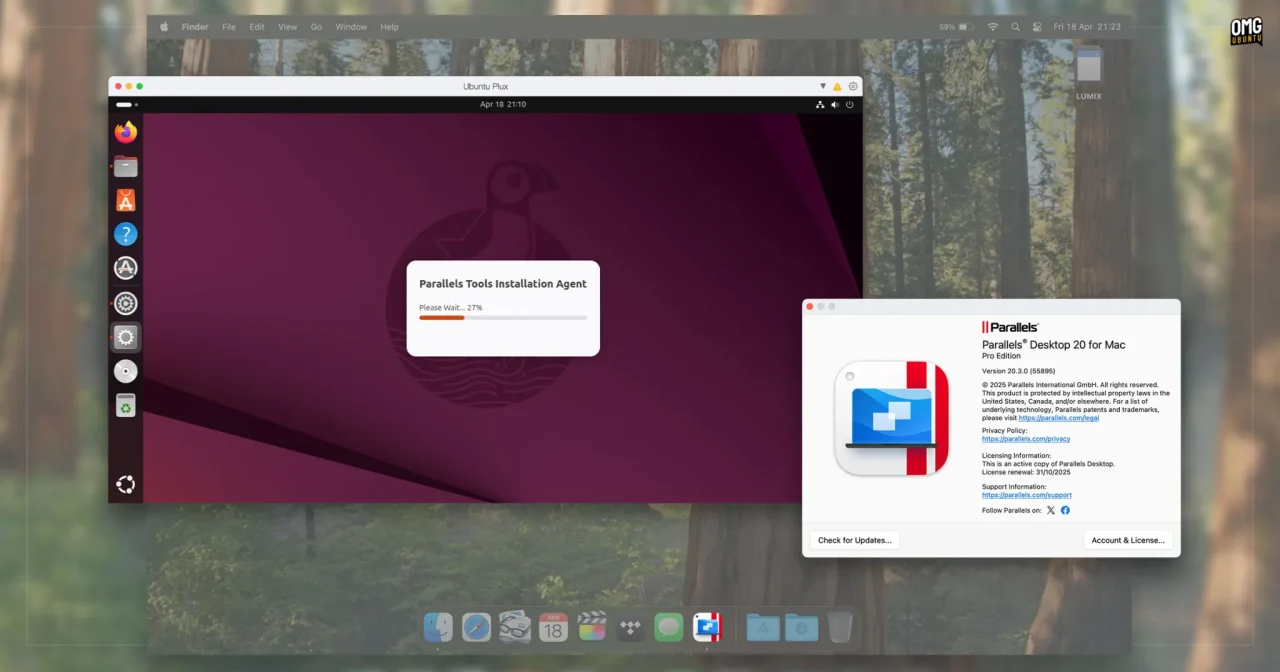The fourth major release in the Parallels Desktop 20 series has been released, bringing a stack of fixes for running Windows, macOS and Linux virtual machines on macOS.
Yes, I did say macOS.
I know; at first blush it seems odd for an Ubuntu blog to cover macOS app updates. But, Parallels is virtualisation software. It lets macOS users run Windows, macOS and Linux distributions as virtual machines so they can …Do whatever it is they need to.
Scores of developers rely on Linux virtual machines in their day-to-day work since they aren’t able to run Linux on ‘bare metal’ – employees often have “company devices” on loan with restrictions, or they’re using Apple Silicon and software like Parallels the only feasible way to “run” Ubuntu (be it a native ARM64 build or an emulated x86-64 one) on-device.
For others, they like macOS for its stability, but use software like Parallels to hop between different Linux distros, spins and setups, sans the headaches often attached to running Linux on Apple hardware (it’s Apple, innit).
Which is why (some) Parallels updates are pertinent here.
To that end, Parallels Desktop 20.3.0 includes a lot of fixes for Linux guests, including:
- Fixes various issues affecting Ubuntu 24.04 LTS installations
- Linux VMs no longer freeze after installing Parallels Tools
- Parallels Tools will install correctly on Fedora 40/41 & CentOS 9/10
- openSUSE Leap 15.6 can now be installed without issues
- Drag and drop quirks fixed for CentOS 9 and Ubuntu guests
Parallels Desktop for Mac doesn’t support Ubuntu 25.04 explicitly yet, it works as well as 24.10 and 24.04 LTS save for one issue: sharing a folder(s) from the host to the guest doesn’t work. Parallels devs say they are working on a fix.
Those running Parallels Desktop for Mac on Apple Silicon devices to work with Linux guests will be pleased to hear there is continued improvement:
- x86-64 emulation mode now supports installing/using newer distros
- Reverting to a snapshot of x86-64 Linux VMs does now function
More generally, this update to Parallels has plenty of other fixes which aren’t specific to Linux guests but should lead to better overall experience of running them inside Parallels
- New Event Emitter function added to command-line utility
- macOS 15 users can authenticate Parallels Desktop install using Touch ID
- Double authentication no longer needed to adjust protected VMs
- Support for SSE 4.2 instruction set in x86-64 emulation mode (Apple Silicon)
- Active Parallels Desktop license no longer incorrectly says it’s expired
There are also Windows guest fixes galore, includes a fix for the “no operating system installed” error showing when trying to install Windows 11, UI glitches when running Windows in Coherence mode, and dragging files from macOS’ Finder to Outlook in Windows not working.
Full changelog for this update is available on the Parallels website support page, where you’ll also find links to more details on the software in general, its features, pricing, licensing and (for Apple Silicon users) it limitations.
Note: the Parallels Desktop for Mac App Store Edition updates on a separate cadence to the main version downloaded direct from the Parallels website.